If you're like many people, you might have all your multimedia files divided between your computer's hard disk, your tablet, and your smartphone, which has the potential to drive you crazy if you're trying to find a specific file and don't remember which device it's on.
Ashampoo Media Sync automatically searches, identifies, and organizes your files by category (documents, music, videos, and images) and will sync all of them so you can enjoy them and open them from any device.
In just a few seconds you can select the entry and exit locations so your files will be completely synched. Ashampoo Media Sync is compatible with readers and players for CDs, DVDs, flash memory sticks, digital cameras, smartphones, and tablets, among others.
Don't waste time selecting and organizing your files manually. Ashampoo Media Sync does the hard work to scan, identify, and organize your multimedia files for you.










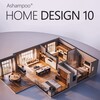















Comments
There are no opinions about Ashampoo Media Sync yet. Be the first! Comment